We've got a 73% sale on the new features we're launching. Let’s have a look at the 4 big changes to Hilokal:
- Premium Basic And Premium Plus
- AI Language Tutor
- Word Count
- Transcripts
There are now 2 premium tiers. Let’s go over all the new features first. Then, below, I’ll share what’s included in each premium tier.
AI Language Tutor
Meet Goguma 🦊. Goguma is your very own AI tutor in Hilokal. He can understand and speak just about every language in the world. You can practice speaking with him anytime. He just likes to be helpful.
Goguma is ideal when you’re not feeling social or you’re not able to find a suitable language partner. You can find Goguma pinned to the top of the home screen. Simply tap “practice” and then you can practice speaking immediately.

While in the practice room with Goguma, tap the speak button and start talking. Goguma will understand you, and reply with a thoughtful answer in both text and audio.
He will do everything he can to help you improve. Press 'translate' when you don’t understand what Goguma said. You can long press his messages for more options like audio playback, or bookmark for later.
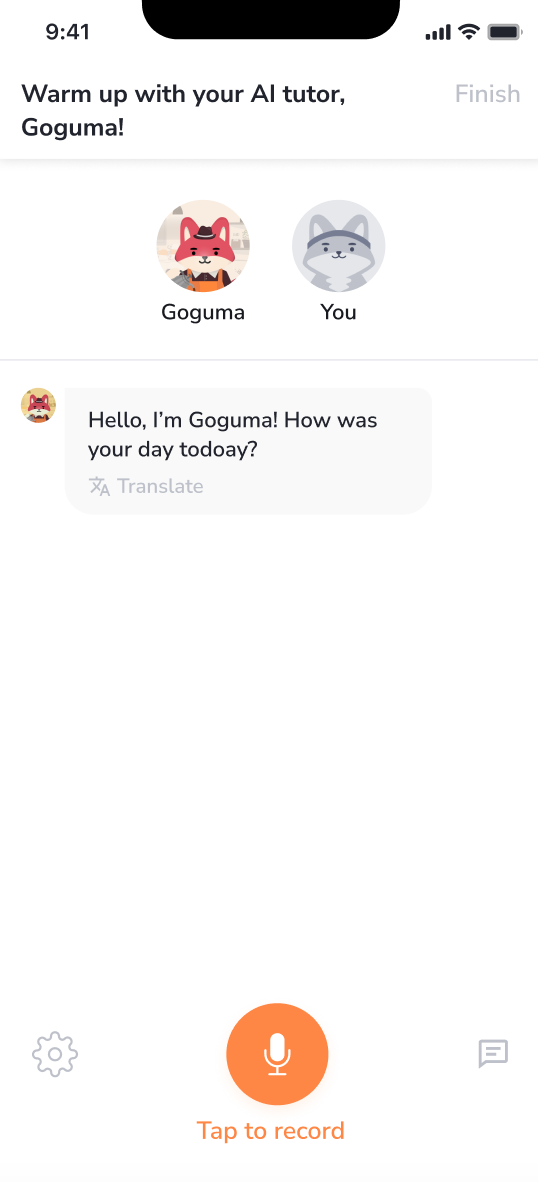
Goguma is only the beginning. Soon, you'll be able to invite Goguma into group conversation rooms. That means you can have your AI tutor with you while speaking with other language partners. Goguma is the first of many different AI tutor personalities that we will provide in Hilokal. We would love for you to create your own AI tutors in Hilokal.
Word Count
We all know we must practice speaking to improve our speaking skills. But how do we know if we’re actually improving? Some days you may feel like you’re as fluent as a native, and other days you might feel like you can’t say anything right. That’s why Hilokal developed 'Word Count'.
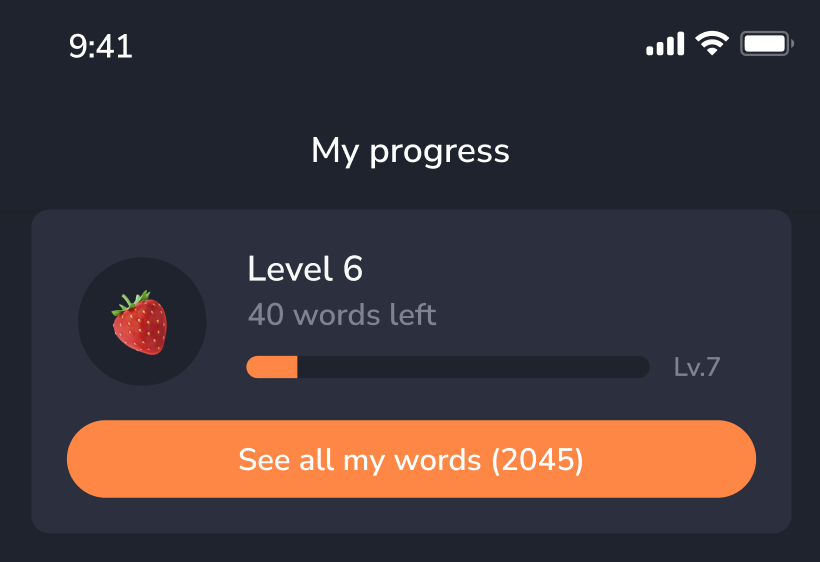
With every word you speak on Hilokal, you’ll be adding to your Word Count. Your Word Count is a list of all the unique words you’ve spoken on Hilokal.
You can literally see your progress with every word you speak and it feels great. Learners using Word Count speak their target language more than 4 times more than before they used Word Count.
Beyond tracking your progress with Word Count, you get useful insights. We can show you the words you repeat too much, or the words you don’t say enough. We can suggest new words that you’re ready to learn.
To enable Word Count, you can turn it on from your settings screen, or from Goguma while in a conversation room. Just toggle on ‘record my self’. Otherwise, you won’t be recorded.

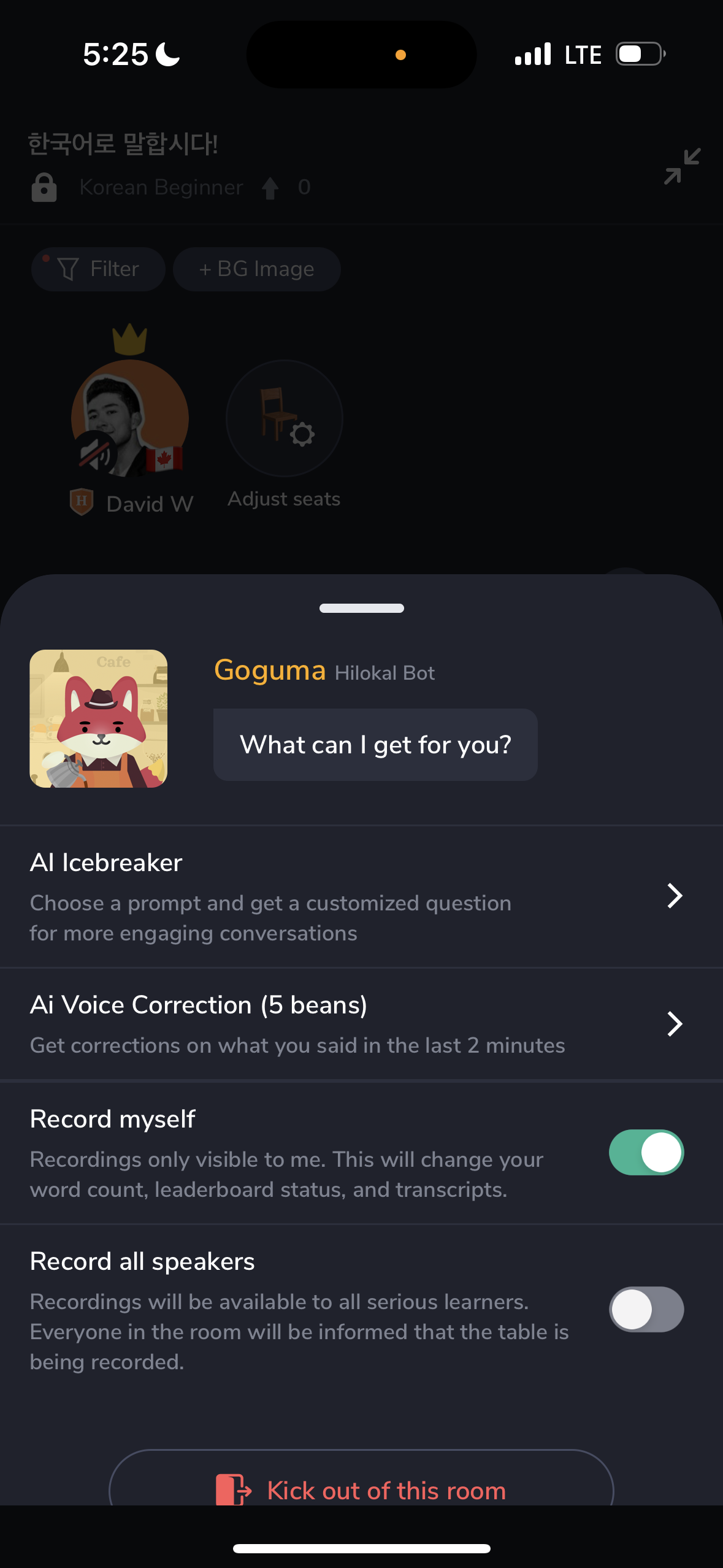
To help you stay even more motivated, you can opt into the Word Count Leaderboard. This weekly leaderboard shows you how you compare with your language learner peers. Speak more words, and you’ll move up the leaderboard. Can you get to the bronze, silver or even gold positions in the leaderboard??

Currently, Word Count supports English, Korean, Spanish and Japanese. Simply change your target language to one of these languages, and you can see your word count update.
Transcripts
You can now get transcripts from calls on Hilokal! This feature will be especially helpful for those who love lessons on Hilokal because you can review your favourite lessons from your favourite trainers.
You’ll notice a bright red dot with the words ‘recording’ at the top of a conversation room. We respect your privacy, and rooms are never recorded unless this signal is showing.
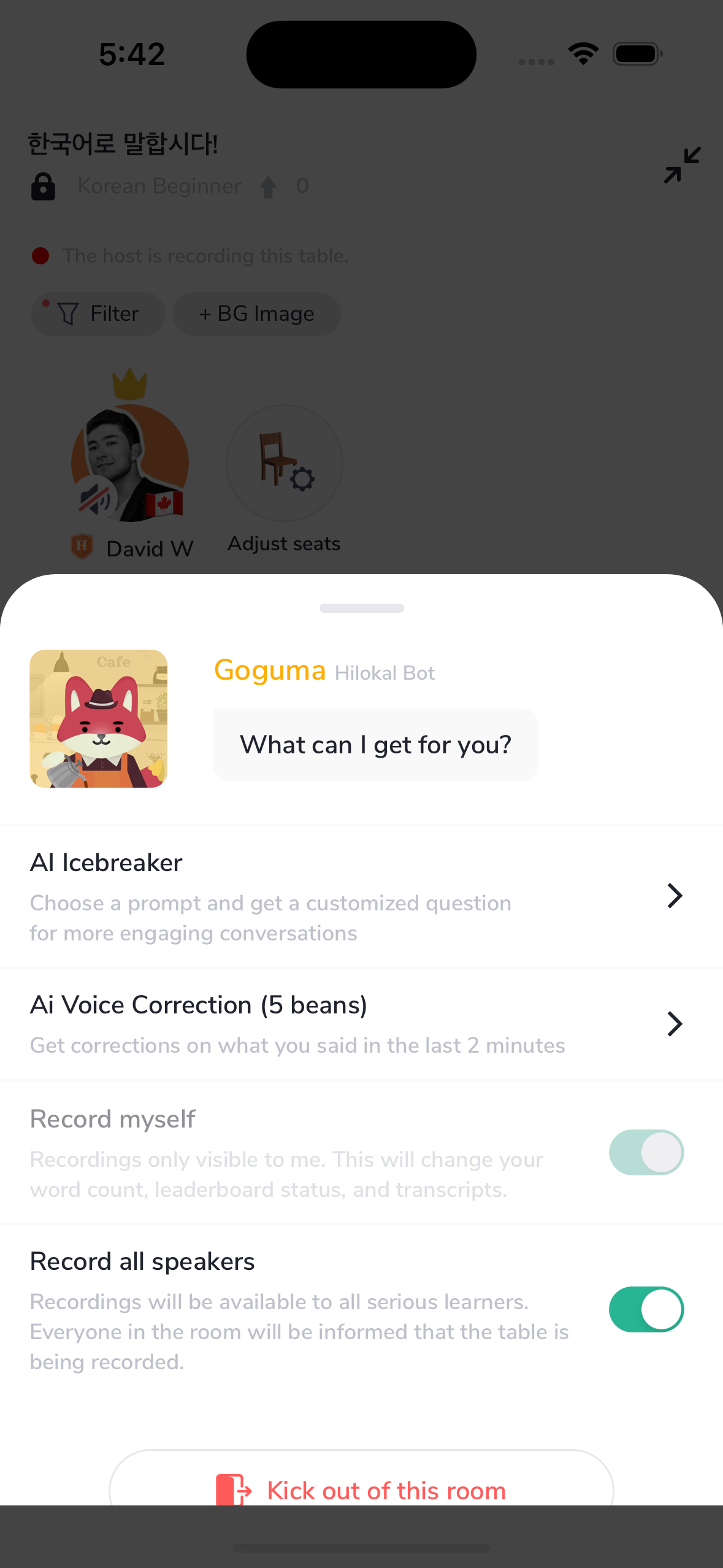
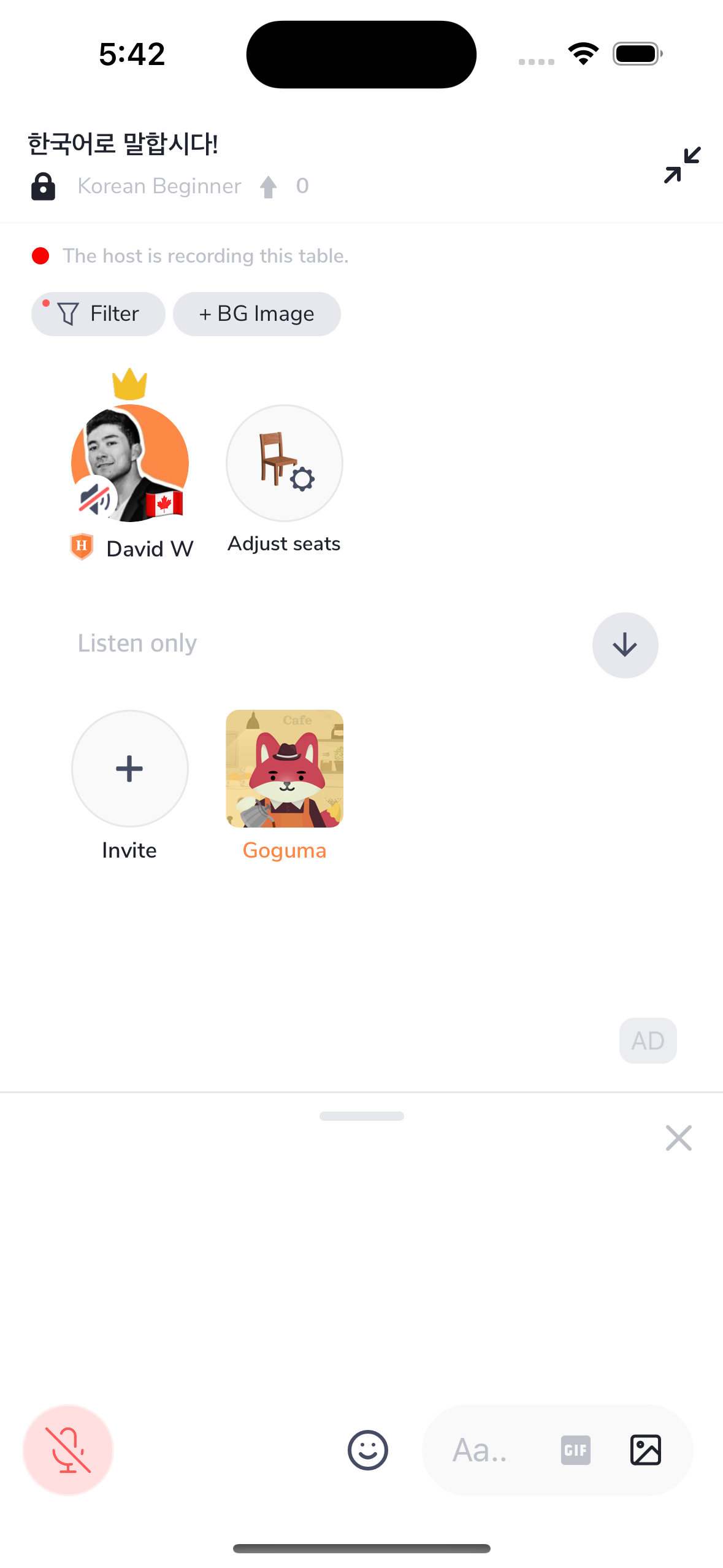
To record a room, you must be the creator of the conversation room. Otherwise, you cannot record the room. The host can record all speakers at a table by selecting the Goguma icon, and then tapping on ‘record all speakers’.
Once a creator initiates recording, all speakers at the table will receive a consent modal. If a speaker agrees to be recorded they will remain a speaker. If they reject being recorded they will be moved to the listener section.
To view your transcripts, visit the Progress Screen from the bottom menu. Then you’ll see a list of all of your transcripts.
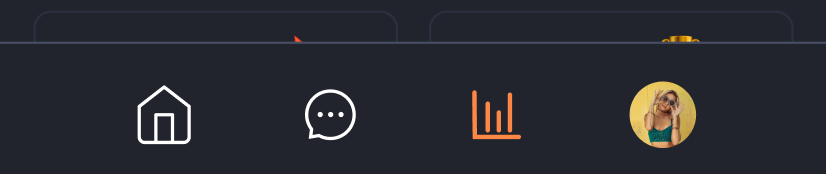
After selecting a transcript you’ll be able to see all spoken words from the call like this:
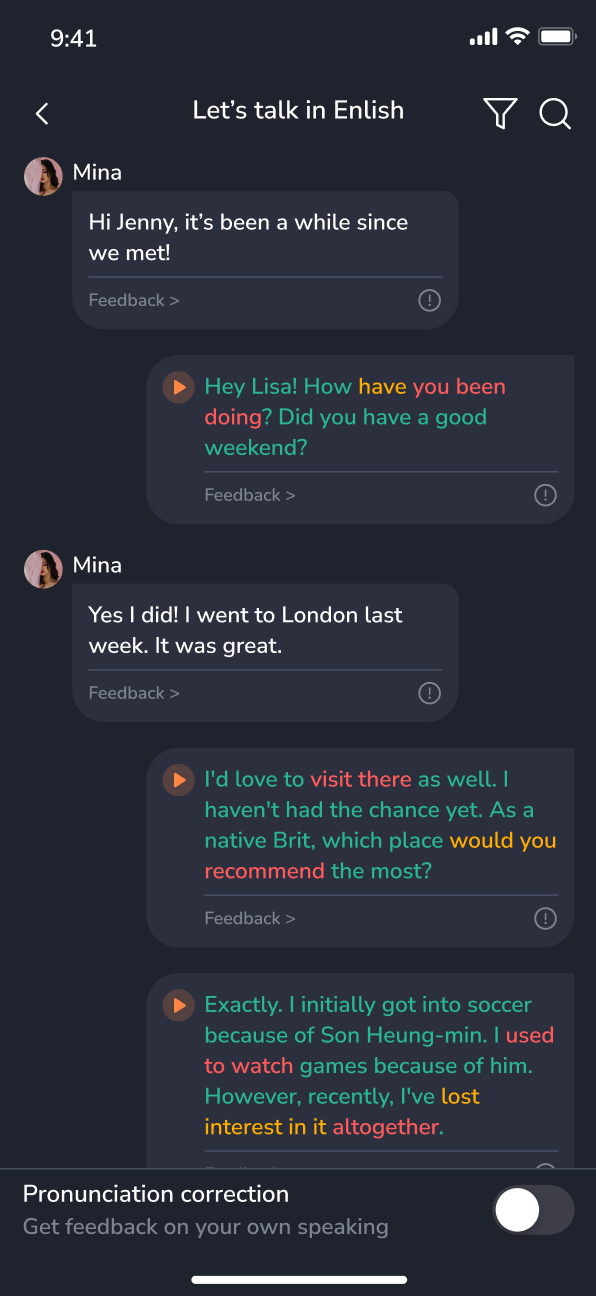
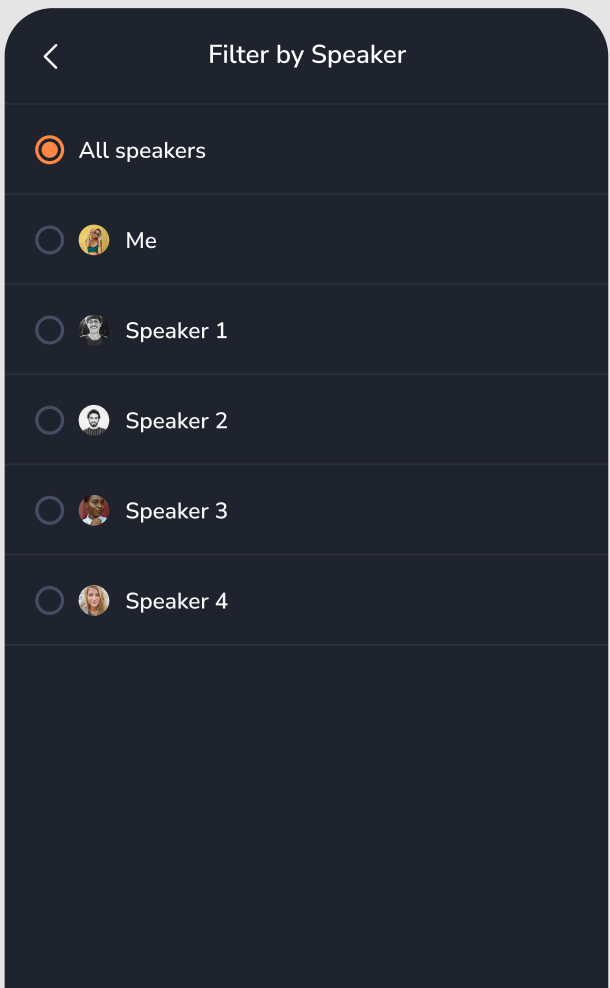
You’ll notice only Premium Plus members are transcribed, and non-premium members audio will be available. Transcriptions aren’t cheap! So we can only provide them for paying users.
The search and filter feature are extra handy. You can search key words, and filter by speaker.
You can also toggle on and off pronunciation feedback as shown in the screen capture below. Green means perfect pronunciation, yellow meets pretty good, and red means your pronunciation was not clear.
Try long pressing your transcript. You can get AI grammar corrections, save text, translate and more. You can even send a piece of your transcript to Goguma and get a short lesson about what you said.
Transcripts are for serious learners who want to study and improve their speaking ability.
Premium Basic and Plus?
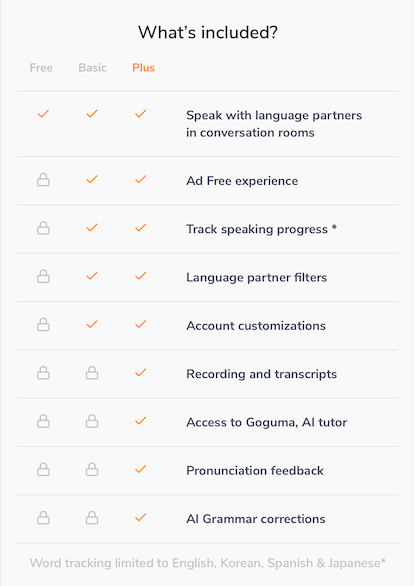
Premium Basic
The Premium Basic subscription tier includes emojis, gifs, customizations, and an ad free experience. With this update, you’ll also get Word Count. That means you can measure your track your progress and also participate in the weekly leaderboard.
Premium Plus
Premium Plus includes everything in Premium Basic and more. It includes transcripts, insights into your Word Count, suggested words and your own AI tutor, Goguma.
FAQ
How much is Premium Basic and Premium Plus?
Premium Basic
- Monthly: $5 USD
- 6 Months: $24.99 USD
- 1 Year: $39.99 USD
Premium Plus
- Monthly: $10.99 USD
- 6 Months: $41.99 USD
- 1 Year: $64.99 USD
Prices will range by district.
Can I upgrade from Premium Basic to Premium Plus?
Yes! If you upgrade from Premium Basic to Plus your subscription will upgrade immediately. You will be charged the difference in price between the two subscriptions. The difference in price is pro-rated. Let's take an example. If you are halfway through your Premium Basic subscription ($5) then you have $2.50 remaining. You upgrade to Premium Plus which is $11. That means you'll pay $5.50 - $2.50 which is $3.
Can I downgrade from Premium Plus to Premium Basic?
Of course. Downgrades work a bit different to upgrades. Your downgrade will take effect at the end of your billing cycle and you will keep your current subscription until then.
Can I gift Premium Plus to friends?
Yes! It works just like before. You can tap on a friends profile, then tap gift. Choose the type of subscription you want to gift, and the quantity.
If your gift doesn't send to your friend immediately, it is in your wallet. You'll just need to tap on your friends profile and send it from your wallet.
Are there any limits to the AI Tutor, Goguma?
Yes, there are basic limits on how many messages you can send. With daily use, you shouldn't notice them. It's just there to avoid abuse.
Are these new features available on desktop browser?
Yes and no.
The AI tutor, and Progress screens are not accessible from the browser. Though, if you have your Word Count enabled, any words you speak will be added to your Word Count list while speaking on Desktop.



