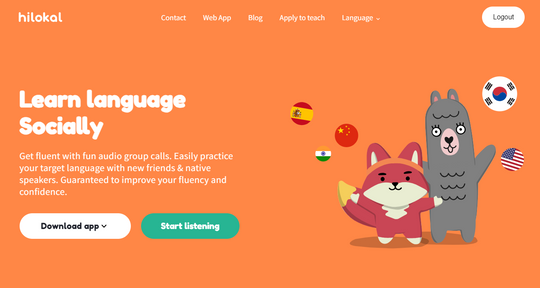Welcome to Hilokal, the language learning app focused on speaking!
We're excited to have you join our community of language learners. One of the core features of Hilokal is our live audio rooms, which we call "tables." When you join a table, you'll start out as a listener, but don't worry, you'll have the opportunity to speak soon enough.
Starting to speak as a second language learner can be pretty scary, so a lot of new Hilokalers stay as a listener until their comfortable enough with the app to start speaking. That's totally fine.
How to speak at a table
To request to speak, simply click the chair icon labeled "Ask to Speak." This sends a request to the host of the table, who can then accept or decline your request. The host can also request that you join as a speaker, and you can accept or decline this request as well.
How to return to listener
If you'd like to return to listener, tap the 'down arrow' icon and you'll immediately return to being a listener.
Be polite
Before you say your first words, make sure to unmute yourself. When you're not speaking keep yourself on mute to be polite to the other people on the call. This is especially true if you have background noise.
Using the 'crown'
The host has the ability to give the co-host status, called "crown", to users, granting them the ability to request others to speak, accept listener's requests, return speakers to listener status, and also to kick users from the room.
We hope you have a great time speaking at tables in Hilokal. Maybe you're ready to open and host your own table? Let us know if you have any questions or if there's anything we can do to help you get started here. Happy Learning!